Plugin is the easiest way to connect your blog to Facebook .I tried to put facebook comments many times following tutorials from fellow bloggers but it was a failure until I gave up.Until I found out the plugin .I tried it again ,followed the steps and was happy about it.Here is the simple step:
https://developers.facebook.com/docs/reference/plugins/comments/
1.) Put your blog's URL.
2.) Click the "Get code", copy the first plugin code.
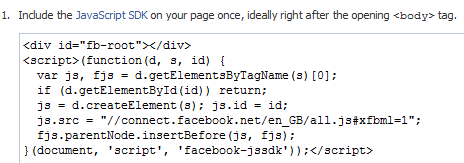
3.)Go to template ,Edit HTML,expand widget and insert the first plugin right after the opening< body >tag.
4.)Save Template.
5.)Copy the second plugin code .Go to your blog layout/design, add gadget ,click HTML, paste the code and place it under your blog posts or wherever you want it to appear.
6.)Save arrangement
7.)View blog URL and type first FB comment on your site.
https://developers.facebook.com/docs/reference/plugins/comments/
1.) Put your blog's URL.
2.) Click the "Get code", copy the first plugin code.
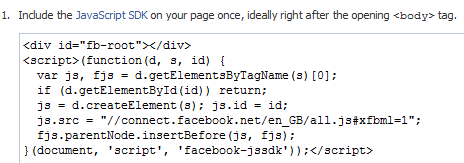
3.)Go to template ,Edit HTML,expand widget and insert the first plugin right after the opening< body >tag.
4.)Save Template.
5.)Copy the second plugin code .Go to your blog layout/design, add gadget ,click HTML, paste the code and place it under your blog posts or wherever you want it to appear.
7.)View blog URL and type first FB comment on your site.

I tried adding it to my blog few months ago and it was awesome. The sad thing is that I changed to another template now. :)
ReplyDeleteI removed Facebook Comment because it took a lot of time opening my site, and I don't want my readers to wait :)
ReplyDeleteWhat is the advantage of doing Facebook rather than the old way?
ReplyDeleteGoodbye, I think facebook comment is ok only for Yahoo & Bing blogs, but for Blogger and wordpress i think it is better to use Google+, anyway when you search for an item, may it be an image or video where do you search? maybe in google, haven't yoou tried searching in facebook it self, you will be redirected to Bing search then. My point is blogs and comments is beneficial it it has a google rank and yours will be visible on first few pages in the search engine
Deletewill try this now.. thanks for sharing on how to install
ReplyDelete